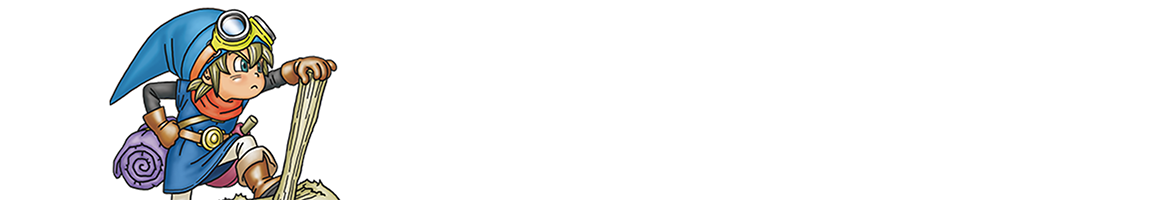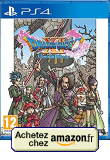Dragon Quest 2 to 3D
Lundi 25 Mai 2009 à 18:31
certains disent Geek d'autres Nolife pour moi rien ne change appart le niveau du player :p
Mardi 26 Mai 2009 à 10:40
A Great Game creator is the one that finishes the game independantly of it is a good or bad game.
Mardi 26 Mai 2009 à 17:08
A Great Game creator is the one that finishes the game independantly of it is a good or bad game.
Mardi 26 Mai 2009 à 20:09
certains disent Geek d'autres Nolife pour moi rien ne change appart le niveau du player :p
Jeudi 28 Mai 2009 à 21:40
A Great Game creator is the one that finishes the game independantly of it is a good or bad game.
Mardi 2 Juin 2009 à 21:13
A Great Game creator is the one that finishes the game independantly of it is a good or bad game.
Mardi 2 Juin 2009 à 21:14
A Great Game creator is the one that finishes the game independantly of it is a good or bad game.
Jeudi 4 Juin 2009 à 00:16
A Great Game creator is the one that finishes the game independantly of it is a good or bad game.
Mercredi 10 Juin 2009 à 17:07
A Great Game creator is the one that finishes the game independantly of it is a good or bad game.
Mercredi 10 Juin 2009 à 17:10
A Great Game creator is the one that finishes the game independantly of it is a good or bad game.